The Journey of a Web Request: What Happens When You Type https://www.google.com and Press Enter?
.jpeg) |
| Secure Browsing |
Introduction:
Have you ever wondered what goes on behind the scenes when you enter a URL in your browser and hit Enter? In this blog post, we will explore the fascinating journey of a web request, focusing on the steps involved in accessing https://www.google.com. From DNS requests to load balancing, and from firewalls to database queries, let's unravel the inner workings of the modern web.
1. DNS Request:
When you enter "https://www.google.com" in your browser, the first step is for your computer to resolve the domain name into an IP address using the Domain Name System (DNS). It sends a DNS request to a DNS server, which translates the human-readable domain name into an IP address, such as 216.58.194.174 for google.com.
2. TCP/IP:
Once your computer obtains the IP address, it establishes a TCP/IP (Transmission Control Protocol/Internet Protocol) connection with the destination server. TCP breaks down the data into packets and ensures reliable transmission over the internet.
3. Firewall:
Before your request reaches the web server, it encounters a firewall. Firewalls act as a protective barrier, filtering incoming traffic based on predefined rules. It helps prevent unauthorized access and protects the server from malicious attacks.
4. HTTPS/SSL:
In the case of https://www.google.com, the URL starts with "https" instead of "http," indicating a secure connection. Secure Sockets Layer (SSL) or its successor Transport Layer Security (TLS) is used to encrypt the data between your browser and the web server. SSL certificates verify the authenticity of the server, ensuring a secure and private communication channel.
5. Load-Balancer:
As a widely accessed website, Google employs load balancers to distribute incoming traffic across multiple web servers. Load balancers optimize resource utilization, improve performance, and enhance the website's reliability by ensuring that no single server gets overwhelmed.
6. Web Server:
After passing through the load balancer, your request reaches one of Google's web servers. The web server processes the request, fetching the necessary resources, such as HTML, CSS, JavaScript, and images, to construct the web page.
7. Application Server:
In addition to serving static content, dynamic web applications require an application server to handle server-side processing. The application server executes code written in languages like Python, Java, or PHP, interacting with databases and generating dynamic content.
8. Database:
When required, the application server communicates with the database server to retrieve or update data. In Google's case, their search engine likely interacts with a vast and highly optimized distributed database infrastructure to deliver search results promptly.
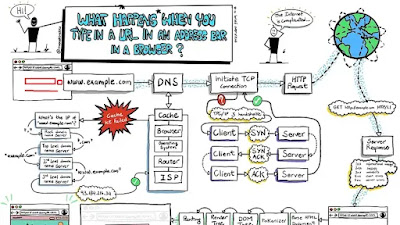 |
| What happens when you type in a URL in the address Bar |
Conclusion:
The seemingly simple act of typing "https://www.google.com" and pressing Enter involves a complex series of steps. From DNS resolution to TCP/IP connections, firewalls, SSL encryption, load balancing, web servers, application servers, and databases, numerous components work in harmony to bring you the web page you requested. Understanding this journey helps us appreciate the intricate infrastructure that powers the modern web and enables us to access information and services with remarkable speed and reliability.
So, the next time you browse the web, remember the hidden complexities behind the scenes, making it all possible.
Photo Credit: Pandasecurity.com
.jpeg) Reviewed by Ezeh Emmanuel Nwaigba
on
13:48
Rating:
Reviewed by Ezeh Emmanuel Nwaigba
on
13:48
Rating:










No comments: